1. CSV 읽어오기 ex. 뉴스 헤드라인 목록 - newsTitleCSV.jsp
2. 검색 시 제시어 기능 만들기 - suggestClient.jsp
<%! ..%> 의 의미
jsp는 톰캣서버에 올라가서 자기 로컬 경로에 class, java파일이 생성됨
=> class파일 들어가보면 Init() Destroy() Service() 있음.
<% ... %> 이렇게 만들면 그 안의 내용이 Service() 메소드 안에 생성이 됨 - 메소드 안에 또 메소드를 정의할 때는 이 안에 쓸 수 없음
<%! ... %> Service() 바깥에 생김 => 전역변수로 생성된다는 소리
httpRequest.js - XMLHttpRequest 객체 생성 파일 (공통으로 쓸 것)
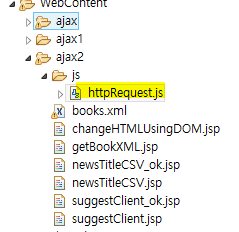
function getXMLHttpRequest(){
//IE인 경우
if(window.ActiveXObject){
try {
// 객체 생성
// 방법 1. XMLHttpRequest = new ActiveXObject("Msxml2.XMLHTTP");
// 방법 2. return으로 바로 돌려줄 수 있다
return new ActiveXObject("Msxml2.XMLHTTP");
} catch (e) {
return ActiveXObject("Microsoft.XMLHTTP");
}
}else{ // Non-IE
return new XMLHttpRequest();
}
}
//getXMLHttpRequest() => 자동으로 실행되는게 아님, 호출하는 애가 필요
//Ajax 요청
var httpRequest = null;
function sendRequest(url,params,callback,method){
// 객체를 만듬
httpRequest = getXMLHttpRequest();
// 이 sendRequest() 함수만 호출하면, 처리작업을 하고 callback함수 만듬
// method 처리
var httpMethod = method?method:"GET";
// method를 받아서 그 method가 있으면 쓰고 없으면 'GET'방식 사용
// 혹시 몰라서 한 번 더 체크한거
if(httpMethod!="GET" && httpMethod!="POST"){
httpMethod="GET";
}
// params 처리
var httpParams=(params==null||params=="")?null:params;
//url 처리
var httpUrl = url;
//GET방식이면서 data가 있으면,
if(httpMethod=="GET" && httpParams!=null){
httpUrl = httpUrl+"?"+httpParams;
}
httpRequest.open(httpMethod,httpUrl,true);
httpRequest.setRequestHeader("Content-Type",
"application/x-www-form-urlencoded");
// POST 방식일 때, 데이터 넘어가는 방식이라 반드시 넣어줘야함
httpRequest.onreadystatechange = callback;
httpRequest.send(httpMethod=="POST"?httpParams:null);
//httpMethod가 POST 방식이면 httpParams를 보내고
//그렇지 않으면 null을 넣는다
// callback 함수까지 만들어 놓은 것
}
1. CSV형식으로 된 데이터 읽어오기
newsTitleCSV.jsp - csv 읽어오기

newsTitleCSV.jsp
<%@ page contentType="text/html; charset=UTF-8"%>
<%@ taglib prefix="c" uri="http://java.sun.com/jsp/jstl/core" %>
<%
request.setCharacterEncoding("UTF-8");
String cp = request.getContextPath();
%>
<!DOCTYPE html PUBLIC "-//W3C//DTD HTML 4.01 Transitional//EN" "http://www.w3.org/TR/html4/loose.dtd">
<html>
<head>
<meta http-equiv="Content-Type" content="text/html; charset=UTF-8">
<title>newsTitleCSV</title>
<style type="text/css">
.news{
font-size: 9pt;
display: block;
margin: 0 auto;
background: yellow;
color: blue;
border: 1px dashed black;
width: 50%;
}
.newsError{
font-size: 9pt;
display: block;
margin: 0 auto;
background: orange;
color: red;
border: 5px double black;
width: 50%;
}
</style>
<!-- 이 파일과 js폴더는 같은 경로에 있는거니깐 ../ 쓸 필요 없이 경로 바로 js/로 주면 됨 -->
<script type="text/javascript" src="js/httpRequest.js"></script>
<script type="text/javascript">
function newsTitle() {
sendRequest("newsTitleCSV_ok.jsp",null,displayNewsTitle,"GET");
setTimeout("newsTitle()",3000); //자기자신을 3초마다 호출
}
//콜백함수 여기서 받아줌
function displayNewsTitle() {
//넘어오는 데이터를 작업
if(httpRequest.readyState==4){
if(httpRequest.status==200){
var csvStr = httpRequest.responseText;
//alert(csvStr);
var csvArray = csvStr.split("|");
// 0번째 방 : 7
// 1번째 방 : 모든 데이터들
var countStr = csvArray[0];
//alert(countStr);
if (countStr == 0) {
alert("News가 없다!");
return;
}
var csvData = csvArray[1];
// * 기준으로 나누기
var newsTitleArray = csvData.split("*");
//alert(newsTitleArray.length);
// 배열이라 alert로 못찍어보니깐 length로 찍어보기
var html = "";
html += "<ol>";
// 모든 기사가 <li> 붙으면서 <ol> 안에 들어오게
// ol 과 li 때문에 일렬번호가 화면에 붙는거임
for(var i=0; i<newsTitleArray.length;i++) {
var newsTtile = newsTitleArray[i];
html += "<li>" + newsTtile + "</li>";
}
html += "</ol>";
//alert(html);
// 화면에 뿌려주기
var newsDiv = document.getElementById("newsDiv");
newsDiv.innerHTML = html;
} else { //statue: 200이 아니면,
var newsDiv = document.getElementById("newsDiv");
newsDiv.innerHTML = httpRequest.status + "에러 발생!";
// 에러 처리
// 1) IE 인 경우
newsDiv.className = "newsError";
// 2) non IE 인 경우
newsDiv.setAttribute("class","newsError");
}
}
}
// news를 보일 때
function showNewsDiv() {
var newsDiv = document.getElementById("newsDiv");
newsDiv.style.display = "block";
}
// news를 숨길 때
function hideNewsDiv() {
var newsDiv = document.getElementById("newsDiv");
newsDiv.style.display = "none";
}
window.onload = function() {
newsTitle();
}
</script>
</head>
<body>
<h2>헤드라인 뉴스</h2>
<hr/>
<br/>
<div style="display: block; border: 3px solid; width: 50%;
margin: 0 auto;">뉴스보기</div>
<!-- 마우스 커서를 올리면 뉴스 헤드라인이 뜨고 올리지 않으면 숨겨진다
<div onmouseover="showNewsDiv();" onmouseout="hideNewsDiv();"
style="display: block; border: 3px solid; width: 50%;
margin: 0 auto;">뉴스보기</div>
-->
<div id="newsDiv" class="news"></div>
</body>
</html>newsTitleCSV_ok.jsp
<%@page import="java.util.Date"%>
<%@ page contentType="text/html; charset=UTF-8"%>
<%@ taglib prefix="c" uri="http://java.sun.com/jsp/jstl/core" %>
<%
request.setCharacterEncoding("UTF-8");
String cp = request.getContextPath();
%>
<%!
// 여러 기사들이 저장된 db에서 읽어오는 기준?
// 1. title을 subject로 입력했다면 subject만 select 해오기
// 2. substring으로 앞 몇 글자만 select 해오기
// db에서 읽어와서 배열에 넣었다고 가정
String[] newsTitle={
"21일 국토교통부 실거래가 공개시스템에 따르면",
"서초선포레 아파트 전용면적 21.58㎡는 올해 3분기 총 3건이 거래됐다",
"연이어 석 달 동안 거래된 것으로 나온 이 아파트 가격은",
"10억~14억7500만원으로 3.3㎡당 최소 1억5291만원에서 ",
"최대 2억2555만원에 이른다. 서초선포레가 위치한 청계산입구역 인근 ",
"공인중개사 사무소는 '서초선포레는 서울주택도시공사(SH공사)가 관리하는",
"아파트인지라 민간이 매매할 수 없다'며 의아하다는 반응을 내놓았다.",
"[단독]아메리카노에 버블 추가 화제...요즘 이상한 유행돌고 있다고 해 취재"
};
// 데이터 하나 더 추가? => 시간 지나면 알아서 추가되어서 화면에 뜸
// 지워도 마찬가지 (기자입장에서는 이 기사만 등록하고 삭제해도
// 실시간으로 네이버 메인페이지에 적용이 됨)
// CSV : ,로 구분된 데이터
%>
<%
// 실제로는 위에 db 읽어오는 부분이고, 이 아래부분 코드는 늘 똑같을 것임
// 기사가 7개라면, (갯수는 중요. 배열의 갯수니깐)
// 구분자 | (구분자 *로 써도 됨. 사용자 정의)
// 갯수 | 제목 | 기사작성날짜 (기사와 기사의 구분자는 *로)
// 7| 21일 국토교통부 실거래가 공개시스템에 따르면 | [2019.10.22 오전 10:16]*
// 서초선포레 아파트 전용면적 21.58㎡는 올해 3분기 총 3건이 거래됐다 | [2019.10.22 오전 10:16]*
// ...
// 전역변수인 newsTitle에 접근 가능
out.print(newsTitle.length + "|"); // 7|
for (int i=0; i<newsTitle.length; i++) {
out.print(newsTitle[i] + "["+ new Date() + "]");
if(i!=(newsTitle.length-1)) { // 6일 때까지 * 모양 붙여라 => 맨 마지막 기사에는 * 안붙게
out.print("*");
}
}
%>
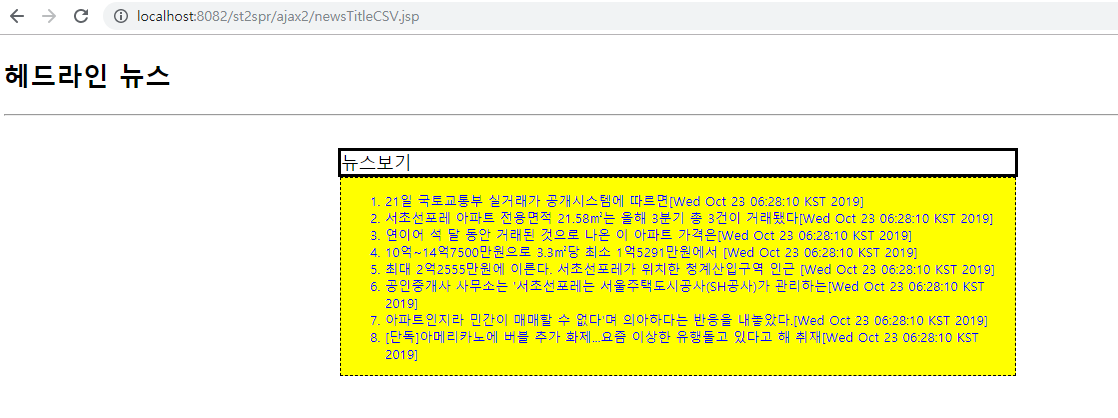
2. 검색 시 제시어 기능 만들기
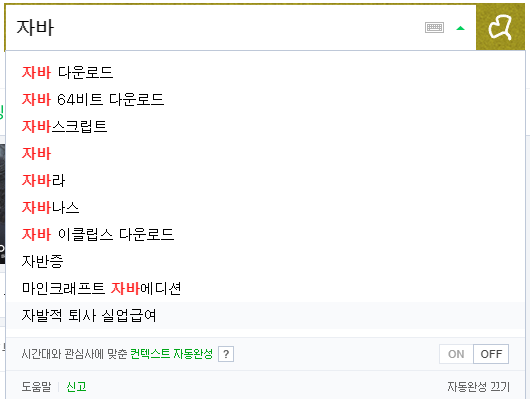
검색엔진 원리: 사용자가 검색한 단어를 DB에 누적시켜 저장시킨 뒤 검색빈도가 높은 목록을 정리해서 출력해준다
suggestClient.jsp
<%@ page contentType="text/html; charset=UTF-8"%>
<%@ taglib prefix="c" uri="http://java.sun.com/jsp/jstl/core" %>
<%
request.setCharacterEncoding("UTF-8");
String cp = request.getContextPath();
%>
<!DOCTYPE html PUBLIC "-//W3C//DTD HTML 4.01 Transitional//EN" "http://www.w3.org/TR/html4/loose.dtd">
<html>
<head>
<meta http-equiv="Content-Type" content="text/html; charset=UTF-8">
<title>Insert title here</title>
<style type="text/css">
.suggest{
display: none;
position: absolute;
left: 11px;
top: 131px;
}
</style>
<script type="text/javascript" src="js/httpRequest.js"></script>
<script type="text/javascript">
//메인
function sendKeyword() {
var userKeyword = document.myForm.userKeyword.value;
if(userKeyword=="") {
hide();
return;
}
// 삭제alert(userKeyword);
var params = "userKeyword=" + userKeyword;
sendRequest("suggestClient_ok.jsp",
params,displaySuggest,"POST");
}
// 콜백함수
function displaySuggest() {
if(httpRequest.readyState==4) {
if(httpRequest.status==200) {
//넘어오는 데이터 받아내고
var resultText = httpRequest.responseText;
// 4|a,b,c,d (갯수|keyword1들) 형태
var resultArray = resultText.split("|");
var count = parseInt(resultArray[0]);
var keywordList = null;
// 반복문을 통해 keyword들을 담는다
if(count>0) {
keywordList = resultArray[1].split(",");
// , 로 구분하여 배열로 들어감
var html = "";
//제시어에 링크걸기
for(var i=0; i<keywordList.length; i++) {
html += "<a href=\"javascript:select('"
+ keywordList[i] + "');\">"
+ keywordList[i] + "</a><br/>";
// <a href="javascript:select('ajax');">ajax</a><br/>
}
var suggestListDiv =
document.getElementById("suggestListDiv");
suggestListDiv.innerHTML = html;
show();
} else { // count == 0 인 경우,
hide();
}
} else { // status!=200
hide();
}
} else { // readyState != 400
hide();
}
}
// 리스트에서 클릭한게 검색창(input box)에 들어가게끔
// = 사용자가 제시어에서 클릭한 키워드
function select(selectKeyword) {
// 클릭한 제시어를 inputbox에 넣음
document.myForm.userKeyword.value = selectKeyword;
hide(); // 클릭하면 더이상 제시어리스트창은 안보여야하니깐
}
// 화면보기
function show() {
var suggestDiv = document.getElementById("suggestDiv");
suggestDiv.style.display = "block";
}
// 화면 숨기기
function hide() {
var suggestDiv = document.getElementById("suggestDiv");
suggestDiv.style.display = "none";
}
window.onload = function() {
hide();
}
</script>
</head>
<body>
<h1>제시어</h1>
<form action="" name="myForm">
<input type="text" name="userKeyword" onkeyup="sendKeyword();"/>
<input type="button" value="검색"/>
<!-- 검색 바로밑에 뿌려줘야하니깐 br주지 말고 -->
<div id="suggestDiv" class="suggest">
<div id="suggestListDiv"></div>
</div>
</form>
</body>
</html>
suggestClient_ok.jsp
<%@page import="java.util.Iterator"%>
<%@page import="java.util.ArrayList"%>
<%@page import="java.util.Collections"%>
<%@page import="java.util.List"%>
<%@ page contentType="text/html; charset=UTF-8"%>
<%@ taglib prefix="c" uri="http://java.sun.com/jsp/jstl/core" %>
<%
request.setCharacterEncoding("UTF-8");
String cp = request.getContextPath();
%>
<%!
// ! 없으면 Service() 안에 만들어짐
//DB에서 읽어왔다고 가정
String[] keywords = {
"ajax","Ajax","Ajax실전프로그래밍","AJA","AZERA","자수",
"자전거","자라","자바프로그래밍","자바 서비스 페이지(jsp)",
"자바스터디","astra","abort","자바 서비스","자바캔",
"ABC마트","Apple"
};
// ! 없으면 Service() 안에 또 메소드가 되어버림 => 메소드 안에 메소드 생성될 수 없으니까 안됨.
public List<String> search(String userKeyword){
if(userKeyword==null || userKeyword.equals(""))
return null;
// 이렇게 return해도 됨 (자바에서도 마찬가지)
// return Collections.EMPTY_LIST;
// 소문자 입력시 대문자로 결과를 반영 (회사에 따라 다름)
// userKeyword = userKeyword.toUpperCase();
// List로 반환
List<String> lists = new ArrayList<String>();
// 사용자 입력 단어, db 있는 단어 비교작업
for(int i=0; i<keywords.length; i++) {
if(keywords[i].startsWith(userKeyword)) {
// 사용자가 입력한 값을 가지고 앞부분부터 비교
lists.add(keywords[i]); //배열에 있는 그 값을 lists에 넣어라
}
}
return lists;
}
%>
<%
// Service() 안에 올 애니깐 위에랑 분리시켜준거임
String userKeyword = request.getParameter("userKeyword");
List<String> keywordList = search(userKeyword);
//몇개인지
out.print(keywordList.size());
out.print("|"); //구분자
Iterator<String> it = keywordList.iterator();
while (it.hasNext()) {
String value = (String)it.next();
out.print(value);
if(keywordList.size()-1 > 0) {
out.print(",");
}
}
// 이렇게 만들어진 결과를 text로 suggestClient.jsp로 넘어가는것
%>
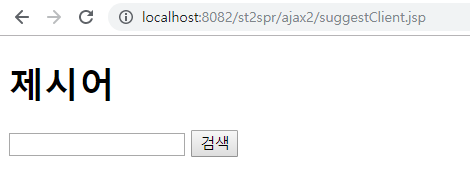
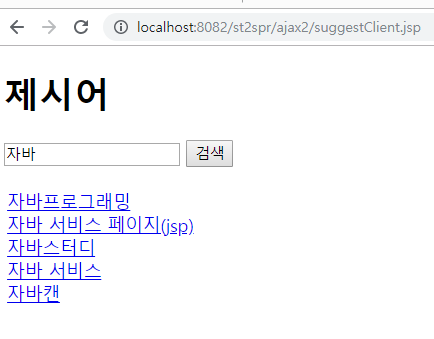
'Ajax & jQuery' 카테고리의 다른 글
| Ajax(5) - Document Object Model (DOM), DOM API를 이용한 XML 파싱 (pdf파일로부터 내용 더 보완하기) (0) | 2019.10.24 |
|---|---|
| Ajax(4) - JSON형식 데이터를 읽어와 Javascript의 객체 생성 하기 (0) | 2019.10.23 |
| JQuery 셋팅 및 예제 (10.18필기보고보완) (0) | 2019.10.23 |
| Ajax(2) - get/post 방식 비교, ID 유효성 검사, javascript를 이용한 Ajax 구현 (0) | 2019.10.22 |
| Ajax (1) - 데이터 전송받기 (javascript,jQuery,Ajax) (3) | 2019.10.22 |



